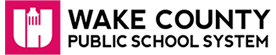WakeID Portal Login
- Prior to logging in, all staff must claim their WakeID.
- Once claimed, use these credentials to log into the WakeID Portal at https://wakeid.wcpss.net.
- Use the WakeID Portal to access multiple WCPSS provided applications such as Google and Canvas.
- Clear your browser cache if you do not see the new WakeID Portal changes. Restarting your computer will also work.
iOS/Android Apps
 Users may install the ClassLink LaunchPad app on iOS and Android devices. The app is preferred over using the mobile browser.
Users may install the ClassLink LaunchPad app on iOS and Android devices. The app is preferred over using the mobile browser.
Browser Extensions
The WakeID Portal uses the ClassLink browser extension. The Chrome and Microsoft Edge extension are installed by default for WCPSS devices. If prompted, users will be able to install the Firefox or Safari extension. Users may also be prompted to install this extension on personal devices. The extension assists with single-sign-on process.