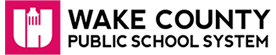My Classes
 Displays PowerSchool courses which can be used to assign apps and view student analytics.
Displays PowerSchool courses which can be used to assign apps and view student analytics.
Dashboard for Students
Students can use the list of classes to launch applications added by their teacher.
Dashboard for Teachers
View the My Classes Tip Sheet for step by step instructions on the featuers listed below.
PowerSchool classes in which you are a teacher are displayed. Changes in PowerSchool will be updated in the WakeID Portal after the nightly sync. Click a class to use the following tools:
Apps
Teachers can list their most used applications for each class. This helps students easily know what to use and provides access with one click. Click + Add New App to do the following:
- Add apps from the app libraries.
- Add your own app by entering a custom name and website URL.
Students
Students enrolled in the course are displayed. Click the analytics icon beside a student to view their login history.
Logins
View student logins per day of the week. The date range may be customized and data can be exported.
Activity
As students launch apps from the WakeID Portal, their time spent using each app is recorded. View a total for how long students used apps. Click to get more details on time recorded per app.
Login Summary
View a table displaying percentage of student logins per class by day of the week. The date range may be customized and data can be exported.